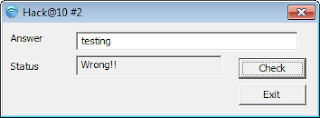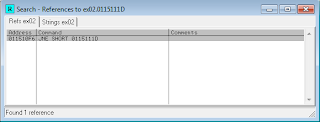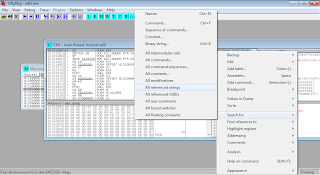Now lets analyze the second binary.
It looks and behaves identically with the first one, we could simply try to backtrack to the check function through searching for static texts "Correct" and "Wrong".
This time, we try to search for all jumps to the "Wrong" section. Do this with Right Click at 013D111D > Find References to > Selected command
The results shows that only one jump is referred to this function. This could mean that there are only one check for this binary. But, we cant still be too sure as checks does not necessarily have to jump straight to the "Wrong" section. Lets go and see our jump over there with Right Click > Follow in Disassembler
A compare of EAX is what the binary checks for. But 467BB09B is a static number, so there must be some calculation done beforehand. Lets see what calculation is there.
That looked pretty short, we could just try to reverse this function to get EAX = 467BB09B. Lets see where our input goes. Place a breakpoint at 013D10D7, and run the check by pressing the check button at our binary. After the application stops at our breakpoint, look for the EAX value to see what if it holds.
So the application stops at our breakpoint. We've spotted our input string at our stack. But strangely enough, EAX is 0 at this point. Lets put a breakpoint higher to see how the binary process our input. Right click at 013D10C6 > Breakpoint > Toggle. Let the application finish running by pressing F9 once.
While Arg3 and Arg2 shows nothing really interesting, Arg1 is the pointer to our input string. This means that our input string will be processed before going to the check function. Lets just skip the CALL function at 013D10D2 for now. Skip it by pressing step-over (F8) instead of step-into.
Unsurprisingly, our EAX is still zero for the input string "testing". Lets try with another input "123abc" and run the application to our breakpoint.
This is our new string, getting ready for the process function. We'll just step over the CALL function and see if EAX holds anything other than 0.
Aha! Finally, our input string has affected EAX. "123ABC" is available in hexadecimal, so the process function must have literally converted our input string to hexadecimal value. So now that we know we can set EAX to a hexadecimal value, we can surely obtain the flag by reversing the check function to find out what value produces the "Correct" statement.
A good knowledge in assembly is required to reverse the check function. For this example, I would translate the assembly instructions into C instructions, so that we can reverse it in C and see what EAX should be.
These are the assembly instructions that we need to reverse:
ADD EAX,45370DF7 XOR EAX,AAFBBCBE ADD ESP,0C ; We can safely remove this operand, it has nothing to do with EAX ADD EAX,0D1507BA ROL EAX,5 XOR EAX,BA14C823
Notice the ROL EAX, 5 operand. This operation is a bitwise rotation operation, and is not available at most higher level languages, even in C. But theres a workaround to it, a simple two shift and or operation could do the trick.
int rol(unsigned int x, int n)
{
return ((x >> (32-n)) | (x << n)); //32 for 32 bits
}
Now lets prototype a C program that does the same as the binary.
int rol(unsigned int x, int n)
{
return ((x >> (32-n)) | (x << n)); //32 for 32 bits
}
int main()
{
int a = 0;
a = a + 0x45370DF7; //ADD EAX,45370DF7
a = a ^ 0xAAFBBCBE; //XOR EAX,AAFBBCBE
a = a + 0x0D1507BA; //ADD EAX,0D1507BA
a = rol(a, 5); //ROL EAX,5
a = a ^ 0xBA14C823; //XOR EAX,BA14C823
printf("%X", a);
return 0;
}
To test our code, we should try input a = 0 first, so we can check whether the result is equals as per our binary's check procedure.
Remove all previous breakpoints. Set a new one at our CMP function just before the conditional jump.
Set the binary to check for "testing" or any other invalid hexadecimal strings so that EAX = 0, which is equals to a = 0 in our C code.
Now we have obtained the value of EAX as what it should be if the starting value of EAX is 0. Lets see if our application gets the same result.
Yes! 2623E85C is exactly what we're looking for. So now that we have successfully ported the assembly codes to C codes, we could reverse our C code to obtain the flag.
ROL function is a bit rotate-left function, so we must first define ROR function in C that does the exact opposite of ROL.
int ror(unsigned int a, int n)
{
return (a >> n) | (a << (32-n));
}
It's done, so lets reverse everything else :
int main()
{
int a = 0x467BB09B; // obtained from CMP EAX,467BB09B
a = a ^ 0xBA14C823; // a = a ^ 0xBA14C823;
a = ror(a, 5); // a = rol(a, 5);
a = a - 0x0D1507BA; // a = a + 0x0D1507BA;
a = a ^ 0xAAFBBCBE; // a = a ^ 0xAAFBBCBE;
a = a - 0x45370DF7; // a = a + 0x45370DF7;
printf("%X\n", a);
return 0;
}
Well, we've scored another! :)